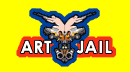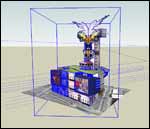Exploring the ArtJail building in 3 dimensions
• View the ArtJail in Google Earth:
if you'd like to see how the building looks within the context of Museum Row you can download a simplified model of the exterior of the building that is viewable in the free Google Earth computer program: CLICK HERE to download the 1.9 MB ArtJailPhiladelphia.kmz file onto your computer, then double-click on the file to open it in Google Earth. If you don't have Google Earth installed on your computer you can get a free download and more information about using the software HERE.
• Detailed ArtJAil 3D models:
Detailed models of the entire ArtJail and various sections of the building are available for download. The models were created using Google's free Sketchup 3D software and can be viewed using that program which you can DOWNLOAD HERE. You can also use our completely editable Sketchup models to create your own version of the ArtJail: move things around, add or subtract sections of the models, change colors or surfaces, or raze the ArtJail and make your own building for 20th and the Parkway from scratch. If you make your own model why not drop us an email at
and we'll include a download link for it on this page so other people can check it out.
| DOWNLOAD 3D MODELS |
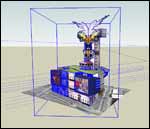 |
Download the ArtJail Model HERE: This is the most complete of the 3D models - it includes all of the exterior and some of the interior floors. |
 |
Download the Galleries/cells model HERE: A detailed view of a block of intersecting Barnes Collection Galleries and My First Prison® cells, including banks of ArtSlots slot machines and displays of the New Groupings mixed with Dr. Barnes' original groupings. |
 |
Download the Lobby Model HERE: The shared lobby of the Barnes Collection and My First Prison®. |
| |
|
| |
|
| |
|